15. User roles¶
Contents
Different user roles are available in TIM, each one allowing additional functionality and making more pages available to the user. By default, new users are assigned the “Basic” role, which is essentially a simplified version of TIM, allowing them to get acquainted to the basics of TIM. Users can later decide to upgrade themselves to the role “Advanced”, unlocking more features. There are also other roles that the user can be upgraded to: the support team will assess the use case and upgrade the user, if needed.
To modify the current user role, select more on the top right and click on Edit roles.
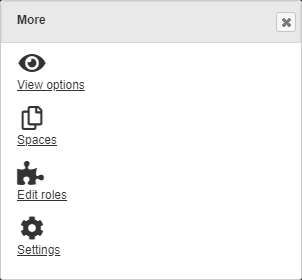
Click on the name of the role in green to update the user to that role. Select remove next to the name, to go back to the previous role.
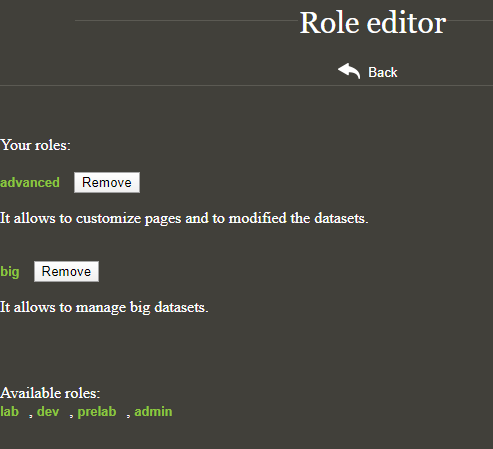
Below is a list of features and pages available to all types of users.
15.1. Role advanced¶
This role allows the user to create custom pages and modify fields of the dataset.
Below is a list of features available to the advanced user.
15.1.1. Dataset transformation¶
Modify (add/replace/delete) data of the dataset returned after a search, for instance add new fields, or remove entire documents. For more, see Transformations.
These are the specific transformations that are available to the advanced user:
15.1.1.1. Remove duplicates¶
This transformation removes duplicated documents.
15.1.1.2. Subst¶
For more information on the Subst transformation, please see Transformations.
15.1.2. Free shot¶
15.1.2.1. Generate¶
15.1.3. Custom pages¶
15.1.3.1. Heatmap Country¶
Country heat map.
15.1.3.2. Heatmap EUCountry¶
EU countries heat map.
15.1.3.3. Inventor country¶
Location of inventors of patents based on data provided by the data providers.
15.1.3.4. Patent Classification¶
CPC classifications of patents.
15.1.3.5. Classification(5)gram¶
Classifications associated to patents. Only upper level classification with 5 digits is visualised.
15.1.3.7. Gram¶
This gram is the basis for creating new custom visualizations. Just press the link ‘create’.
15.1.3.8. Documentgram¶
Documents in the dataset with the edges representing similarity between documents.
15.1.3.9. Clusters¶
Clusters of documents
15.1.3.10. Rss¶
Description not available
15.1.3.11. Json¶
Description not available
15.1.3.12. Field viewer¶
Description not available
15.1.3.13. Transformation status¶
Transformation chain result.
15.1.3.14. Type of documents¶
Description not available
15.1.3.15. Time Series¶
15.1.4. View¶
Change the options related to the view, such as background colour and layout algorithms (at space level).
15.1.5. Dataset properties¶
Define additional properties of the dataset that can be used in specific computations.
15.1.6. Other space options¶
Other options that do not belong to a specific category.
15.1.6.1. Indicator¶
Create an Indicator calculated from the dataset. Examples of indicators are the number of authors of a publication or the average number of countries.
15.1.7. Edge builder¶
15.1.7.1. Common field¶
15.1.7.2. Clusterset¶
15.2. Role big¶
This role adds the ability to create and manage datasets larger than 10,000 documents. As this puts a lot of strain on the servers, and results in network graphs that are usually difficult to read, the User cannot upgrade to this role by themselves. If you have a specific need for datasets larger than 10,000 documents, please contact us at JRC-TIM-SUPPORT@ec.europa.eu.
15.2.1. Model¶
Warning
The model cannot be changed later on in a dataset. If you want to change the model, you will have to create a new dataset with another model.
15.2.1.1. large¶
Selecting “large” in the Model section of create dataset will allow searches of more than 10,000 documents.
15.2.1.2. process¶
Description not available.
15.2.1.3. zipprocess¶
Description not available.
15.3. Role lab¶
This role unlocks features currently in beta.
15.3.1. Dataset factory¶
The modality to build the initial dataset
15.3.2. Edge builder¶
It let the User define an alternative rule to build edges between nodes, so that edges no longer signify documents in common.
15.3.3. Custom pages¶
15.3.3.1. Heatmap Nuts2¶
Nuts3 heat map.
15.3.3.2. Heatmap Nuts3¶
Keywords chosen by authors of scientific papers to describe the topic of their paper.
15.3.3.4. Automatic Keywords List¶
Description not available
15.3.3.5. Main fields¶
Description not available
15.3.3.6. Collaborations¶
Description not available
15.3.3.7. MixedGram¶
Description not available
15.3.3.8. Pub Citations¶
Description not available
15.3.3.9. Patent Citations¶
Cities in a world map, showing edges.
15.3.3.10. World graph¶
Description not available.